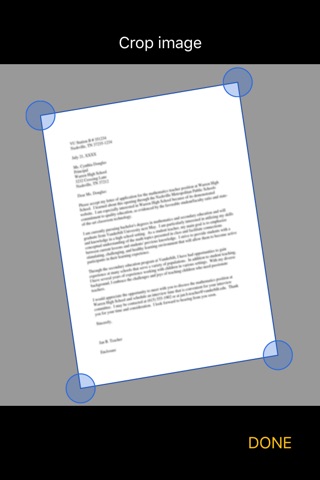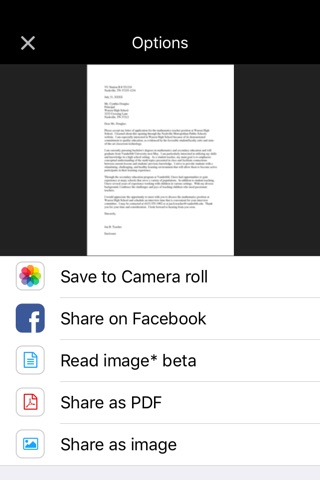iScan Scanner - PDF Scanner for Documents and OCR
Quickly scan and save digital version of paper documents and receipts. Quickly scan your documents on the go and export them as JPEG or multi-page PDF files. Use your phone camera to scan documents, receipts, notes, invoices, whiteboard discussions, business cards, certificates, bill, contract paper, Tax Roll, Business Card etc. Then you can easily convert your scanned images to text. You can easily optimize scan quality by smart cropping and auto enhancing that makes the texts and graphics look clear and sharp.
Simply set your document on the table and then frame it up on the screen. Tap on the screen to focus your device camera on the document. Then tap on the save icon. Scanned document can be converted and saved as either JPEG or multi-page PDF files. Its OCR capability converts any scan into a text and you can save in a text file as well.
Camera apps arent designed for close-up text scanning, but iScan Scanner - PDF Scanner for Documents and OCR is. Here are some of the key features.
+ Mobile Scanner
Quickly scan any document anywhere, when you dont have a scanner available
+ Optimize Scan quality
Provides smart cropping and auto enhancing to make the text and graphics look clear and sharp.
+ Pdf/JPEG
Save scanned document as Jpeg OR Pdf or convert to some text file.
+ Extract Texts from scanned Image
OCR (optical character recognition) feature extracts texts from single page for further editing or sharing.
+ Share PDF/JPEG Files
Easily share documents in PDF or JPEG format with others via social media (Facebook, WhatsApp, Google+ etc.), email OR share with some other apps installed on your device.
+ Edit. Save. Edit again.
You can always save documents and re-edit them later and save.
+ Print out docs
Instantly print out docs in with nearby printer.
Either you are are an employee and need to scan some document, OR you are a university student and need to copy something from noticeboard and you don’t have scanner in hand, then get iScan Scanner - PDF Scanner for Documents and OCR scan your documents now. Convert them to pdf/jpeg and share with other.
Why keep filing cabinets full of old documents and paperwork? Its the 21st century after all. Go get "iScan Scanner - PDF Scanner for Documents and OCR" and scan your document, convert from image to text and save them in digital format i.e., as multi-page PDFs.